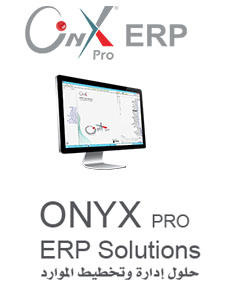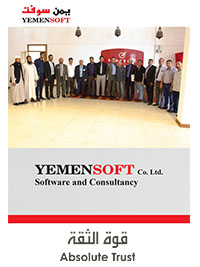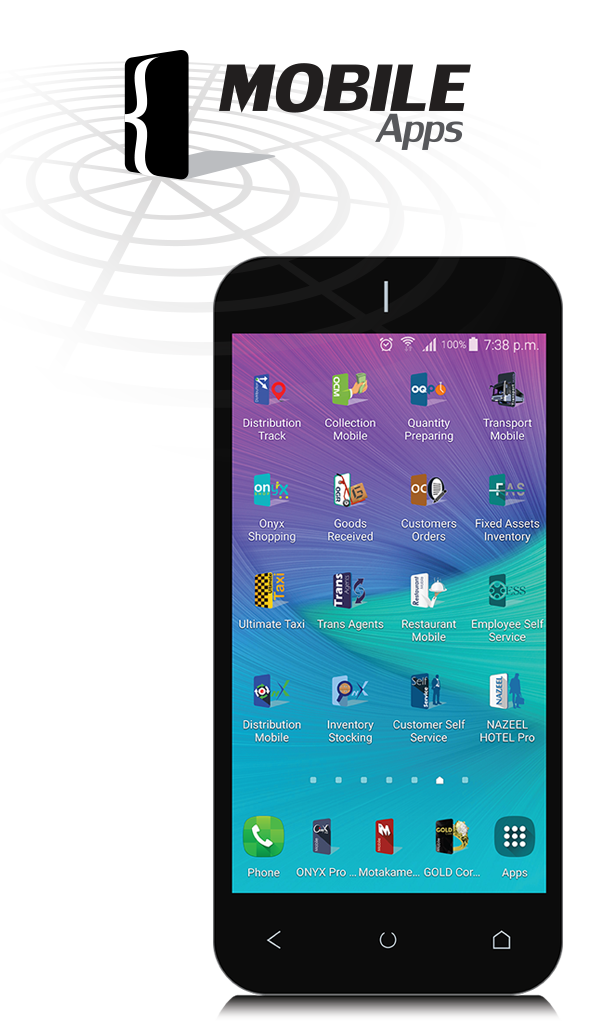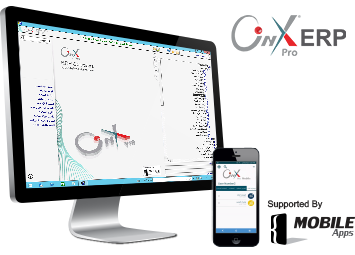System's Benefits
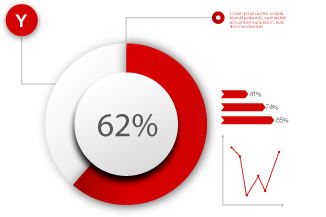
You will find the following in ONYX Pro ERP:
-
ONYX Pro ERP software includes two sections: one for main systems that are needed by the clients such as Financial, Administrative and Reports Systems. The other section includes specialized systems that some of which are needed by the client according to his activity such as POS, MRP, Assets management or others. You can see ONYX Pro Systems list from here.
-
To Support the organizational administrative building in the corporation, the client can log in the financial, administrative and reports systems of ONYX Pro ERP from one log-in window. These systems' configuration and parameters are to be set up from one place. Although each system is logged in separately, all systems are linked and integrated flexibly in terms of functions and database within ONYX Pro Software in the organization.
-
In version 7.1 of ONYX Pro ERP, all the 41 modules have one main interface and can be logged in with one name and password for the user. Modules Management has been specialized for configuration and parameters management.
-
The use of tree divisions in the structural building of organization chart, classifying inventory items, and moving some of modules components from one place to another in order to facilitate their functions. For example, Chart of Accounts has been moved to configuration rather than GL Management Module.
-
The user can set his/her privacy in work environment. i.e., s/he can choose the themes, his/her favorite screens and order them as s/he likes so as to achieve quick access to any of those selected screens from any open screen and then back to the same screen.
-
The process of displaying the enclosed documents to accounting entries is not important for businessmen because ONYX Pro version 7.1 archives all those documents in the selected files for saving path in the defined servers for archiving within work network.
-
A number of new additions and features, which have been resulted of experience and study, have been developed in Onyx Pro software version 7.1 for the purpose of integrated option service in computerizing the organizational performance of business enterprises.
New Additions
-
Defining mandatory fields for some of inputs screens; and the privilege of adding classifications for screens which require that.
-
Creating entries for current accounts between branches automatically.
-
Granting user the privilege to log-in more than a branch, issue the documents of any branch form another one with no need to log out.
-
Miscellaneous types of detailed accounts in Chart of Accounts screen to collect the accounts having details (general – cash – bank – customers – vendors – staff).
-
Financial analysis with financial ratios and important statistics in Information Management Module.
-
Printing barcodes in many options through special screen.
-
Displaying small items data from purchase and purchase order bills by pressing F5.
-
Displaying item transaction with many options from any of inventory transaction screens.
-
The adequacy of Assets Management Module with the activities and independent projects privacies; as well as adding the asset turnover, depreciation data, assets maintenance, documents types,..etc.
-
Linking Assets Management Module to Purchases Management Module, defining a special screen for inputting the opening balances of assets, and the capability of adjusting, assembling, or assembling the asset.
-
Displaying database information, location and size.
New Features
-
Sending electronic messages to the higher management or customers according to defined options based on the balance or transaction such as approving customers orders or saving release order.
-
Approving the annual closing option on the level of every branch.
-
Linking representative to customer and cash. The capability of assigning multiple representatives to the customer and moving the customer balances from representative to another.
-
Searching in document details and displaying documents records vertically.
-
Displaying the transactions of accounts, customers, vendors, cash, banks, cost centers, projects and activities.
-
Locking defined screen, user or users for any particular period.
-
Handling with assembled items in all inventory transactions with the capability of disassembling an assembled item in a fixed percentage.
-
Controlling the process of modifying the quotation price from parameters.
-
Multi-release of invoices by displaying the screen of multiple release from release permission.
-
Supporting service items in all local purchase transactions.
-
Controlling the process of creating the accounting entry for guarantees with the capability of posting or unposting.
-
Arranging assets easily in their locations and groups in a hierarchy form with the capability of adding additional fields for new data in the asset information.
-
Asset depreciation by activity unit or fixed installment with the capability of creating one transaction for many assets.
-
The capability of granting special privileges for monitoring any report or particular reports.
-
Controlling the notifications settings.
-
Developing the formats of accounts statement and financial statements with more flexible options of designing.
-
Supporting a reserve server in the network so that if any problem occurs in the connected point with server the connection will be redirected to the reserve server directly.
-
Getting help from any screen with the capability of displaying complete transaction of item.